Python Programming
Lecture 2 Conditional Execution, Lists
2.1 Boolean Expressions (布尔表达式)
A boolean expression is an expression that is either true or false.
print(5==5)
print(5==6)
True
False
Note that here we use a double equal sign $==$.
True and False are special values that belong to the class bool, not strings.
print(type(True))
print(type(False))
bool
bool
There are other ways of comparison.
x != y # x is not equal to y
x > y # x is greater than y
x < y # x is less than y
x >= y # x is greater than or equal to y
x <= y # x is less than or equal to y
Logical operators: and, or, not
print(True and True)
print(True and False)
print(False and False)
print(5 > 3 and 3 > 1)
True
False
False
True
print(True or True)
print(True or False)
print(False or False)
print(5 > 3 or 1 > 3)
True
True
False
True
print(not True)
print(not False)
print(not 1>2)
False
True
True
Any nonzero number is interpreted as "true".
print(17 and True)
True
Short-circuit evaluation
- Python evaluates the expression from left to right.
- If there are multiple expressions, Python evaluates them one by one.
- If there is nothing to be gained by evaluating the rest of a logical expression, it stops its evaluation.
x = 6
y = 2
print(x >= 2 and (x/y) > 2)
True
x = 1
y = 0
print(x >= 2 and (x/y) > 2)
False
x = 6
y = 0
print(x >= 2 and (x/y) > 2)
Traceback (most recent call last):
File "<stdin>", line 1, in <module>
ZeroDivisionError: division by zero
- While this may seem like a fine point, the short-circuit behavior leads to a clever technique called the guardian pattern.
x = 1
y = 0
print(x >= 2 and y!= 0 and (x/y) > 2)
False
x = 6
y = 0
print(x >= 2 and y!= 0 and (x/y) > 2)
#y!= 0 acts as a guard.
False
x = 6
y = 0
print(x >= 2 and (x/y) > 2 and y != 0)
Traceback (most recent call last):
File "<stdin>", line 1, in <module>
ZeroDivisionError: division by zero
2.2 Conditional Execution (条件判断)

x = 10
if x > 0:
print('x is positive')
-
The boolean expression after the if statement is called the condition.
-
We end the if statement with a colon character :
-
If the logical condition is true, then the indented statement gets executed.
- The indent is important!
-
There is no limit on the number of statements, but there must be at least one.
-
If there is no statement, you can use pass statement, which does nothing.
if x < 0:
pass
# need to handle negative values!
Alternative Execution
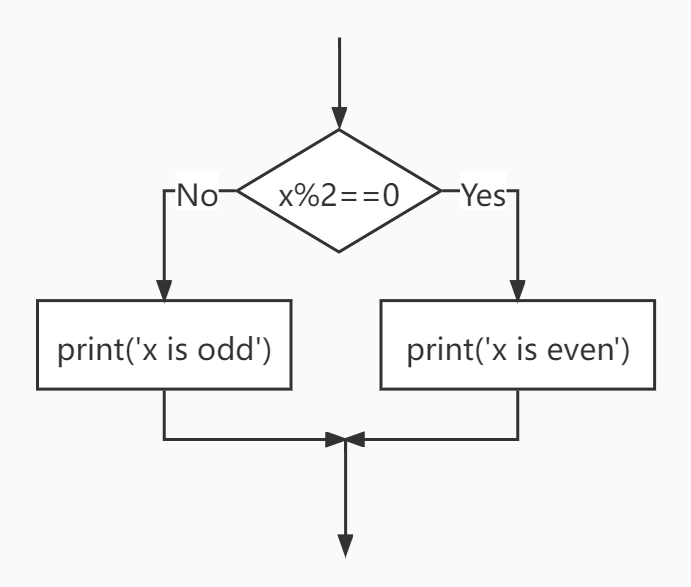
x = 10
if x % 2 == 0:
print('x is even')
else:
print('x is odd')
Chained Conditionals

x = 5
y = 10
if x < y:
print('x is less than y')
elif x > y:
print('x is greater than y')
else:
print('x and y are equal')
-
elif is an abbreviation of “else if.”
-
No limit on the number of elif statements. If there is an else clause, it has to be at the end, but there does not have to be one.
-
Each condition is checked in order. If the first is false, the next is checked. If one of them is true, then it executes, and the statement ends.
Nested Conditionals
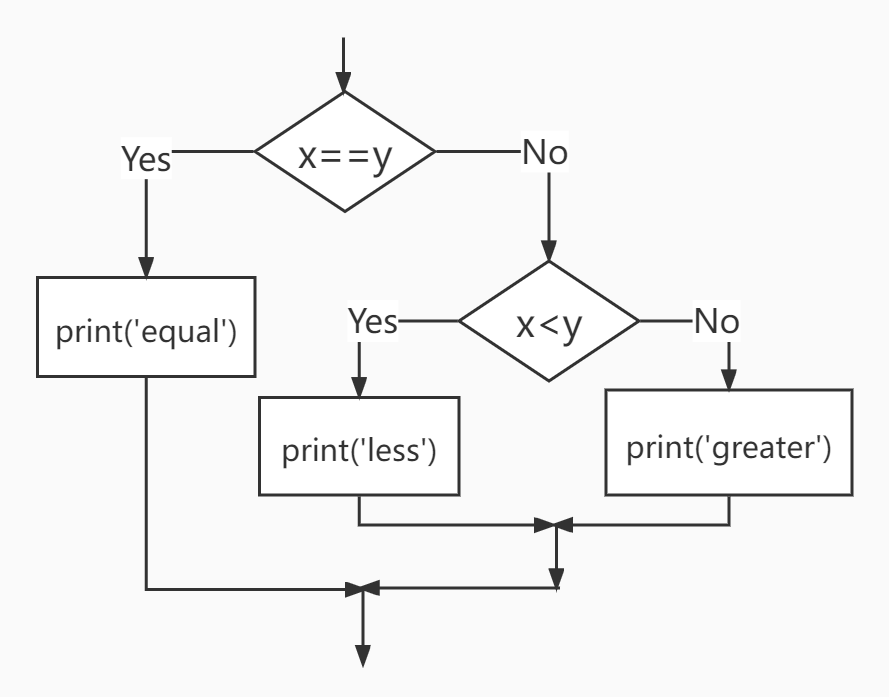
if x == y:
print('x and y are equal')
else:
if x < y:
print('x is less than y')
else:
print('x is greater than y')
- Nested conditionals are difficult to read. In general, it is a good idea to avoid them when you can.
Try and Except
inp = input('Enter Fahrenheit Temperature: ')
fahr = float(inp)
cel = (fahr - 32.0) * 5.0 / 9.0
print(cel)
Enter Fahrenheit Temperature:72
22.22222222222222
Enter Fahrenheit Temperature:fred
Traceback (most recent call last):
File "fahren.py", line 2, in <module>
fahr = float(inp)
ValueError: could not convert string to float: 'fred'
The idea of try and except is that you know that some sequence of instruction(s) may have a problem and you want to add some statements to be executed if an error occurs. These extra statements (the except block) are ignored if there is no error.
inp = input('Enter Fahrenheit Temperature:')
try:
fahr = float(inp)
cel = (fahr - 32.0) * 5.0 / 9.0
print(cel)
except:
print('Please enter a number')
Enter Fahrenheit Temperature:72
22.22222222222222
Enter Fahrenheit Temperature:fred
Please enter a number
Example 1: BMI Calculator v1.0
print("BMI指数计算器\n")
inp_1 = input('请输入您的体重(kg):\n')
inp_2 = input('请输入您的身高(cm):\n')
weight = float(inp_1)
height = float(inp_2)
BMI = weight/(height/100)**2
if BMI < 18.5:
print("您的体型偏瘦")
elif BMI < 24 and BMI >= 18.5:
print("您的体型正常")
elif BMI < 28 and BMI >= 24:
print("您的体型偏胖")
elif BMI < 32 and BMI >= 28:
print("您的体型肥胖")
elif BMI >= 32:
print("您的体型过于肥胖")
Example 2: A Simple Game
- What are the key elements of a game?
- Making a choice and feedback.
Visual programming language
2.3 Lists (1): Basics
- A list (列表) is a sequence of values. A list that contains no elements is called an empty list; you can create one with empty brackets, []. The boolean value of an empty list is false.
- The + operator concatenates lists, and the * operator repeats a list a specified number of times.
>>> numbers = [10, 20, 30, 40]
>>> fruit = ['apple', 'banana', 'orange']
>>> mix = ['spam', 2.0, 5, [10, 20]]
>>> empty = []
>>> print(numbers, fruit, empty)
[10, 20, 30, 40] ['apple', 'banana', 'orange'] []
>>> a = [1, 2, 3]
>>> b = [4, 5, 6]
>>> c = a + b
>>> print(c)
[1, 2, 3, 4, 5, 6]
>>> [0] * 4
[0, 0, 0, 0]
>>> [1, 2, 3] * 3
[1, 2, 3, 1, 2, 3, 1, 2, 3]
- Lists are ordered collections, so you can access any element in a list by telling Python the position, or index, of the item desired. Python considers the first item in a list to be at position 0, not position 1.
- By asking for the item at index -1, Python always returns the last item in the list:
- You can reassign an item in a list.
>>> print(fruit[0])
apple
>>> print(fruit[-1])
orange
>>> print(fruit[-2])
banana
>>> numbers = [17, 123]
>>> numbers[1] = 5
>>> print(numbers)
[17, 5]
List slices(列表切片)
- The first slice starts at 1, and ends at 2. The slice does not contain the 3rd element.
- 编号:从零开始;修改:直接赋值;切片:左闭右开
>>> t = ['a', 'b', 'c', 'd', 'e', 'f']
>>> t[1:3]
['b', 'c']
>>> t[:4]
['a', 'b', 'c', 'd']
>>> t[3:]
['d', 'e', 'f']
>>> t[:]
['a', 'b', 'c', 'd', 'e', 'f']
>>> t = ['a', 'b', 'c', 'd', 'e', 'f']
>>> t[1:3] = ['x', 'y']
>>> print(t)
['a', 'x', 'y', 'd', 'e', 'f']
2.4 Lists (2): Adding and Deleting
-
append adds a new element to the end of a list:
-
extend takes a list as an argument and appends all of the elements:
-
insert adds a new element at any position in your list
>>> t = ['a', 'b', 'c']
>>> t.append('d')
>>> print(t)
['a', 'b', 'c', 'd']
>>> t1 = ['a', 'b', 'c']
>>> t2 = ['d', 'e']
>>> t1.extend(t2)
>>> print(t1)
['a', 'b', 'c', 'd', 'e']
>>> t = ['a', 'b', 'c']
>>> t.insert(1, 'd')
>>> print(t)
['a', 'd', 'b', 'c']
- What is Method? (方法) Is it the same with function? (函数)
-
The return value of the above three methods is None. What is None in Python?
-
The None keyword is used to define a null value, or no value at all. None is not the same as 0, False, or an empty string. None is a datatype of its own (NoneType) and only None can be None.
>>> t = ['a', 'b', 'c']
>>> x = t.insert(1, 'd')
>>> print(t)
['a', 'd', 'b', 'c']
>>> print(t.insert(1, 'd'))
None
>>> print(x)
None
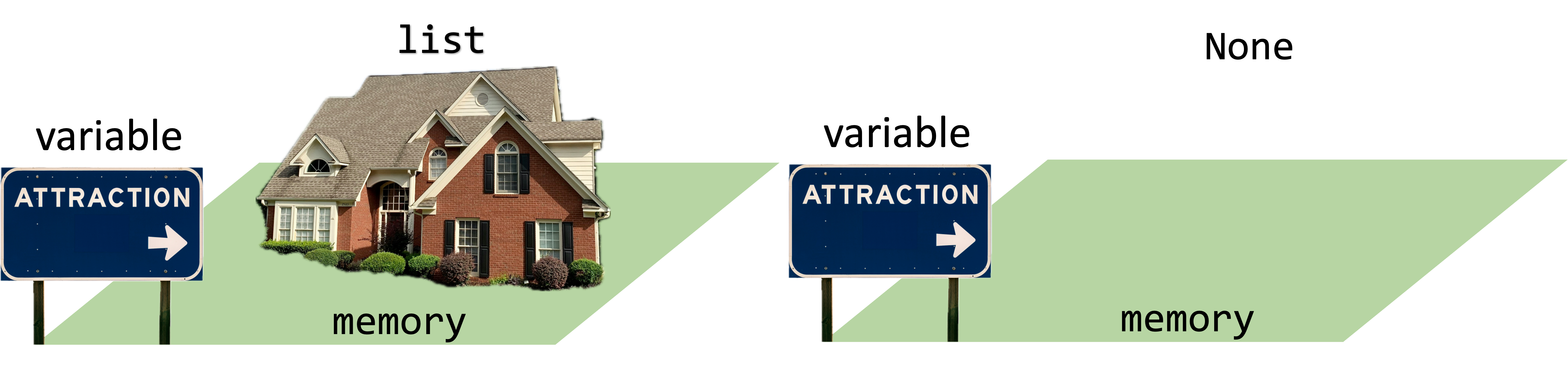
Deleting elements
-
If you know the index of the element you want, you can use pop.
-
pop modifies the list and returns the element that was removed. If you don't provide an index, it deletes and returns the last element.
- If you know the element you want to remove (but not the index), you can use remove
- There is a possibility that the value appears more than once in the list, but the remove method deletes only the first occurrence.
>>> t = ['a', 'b', 'c']
>>> x = t.pop(1)
>>> print(t)
['a', 'c']
>>> print(x)
b
>>> t = ['a', 'b', 'c']
>>> x = t.pop()
>>> print(t)
['a', 'b']
>>> print(x)
c
>>> t = ['a', 'b', 'c']
>>> t.remove('b')
>>> print(t)
['a', 'c']
- del is an operator, not a method. It directly modifies the state of an object by removing it from memory or from a collection.
- If you want to modify a list without changing the original, you can create a copy.
>>> t = ['a', 'b', 'c']
>>> del t[1]
>>> print(t)
['a', 'c']
>>> t = ['a', 'b', 'c', 'd', 'e', 'f']
>>> del t[1:5]
>>> print(t)
['a', 'f']
>>> t1 = ['a', 'b', 'c']
>>> t2 = t1.copy()
>>> t1.remove('b')
>>> print(t1)
['a', 'c']
>>> print(t2)
['a', 'b', 'c']
2.5 Lists (3): Organizing a list
-
sort arranges the elements of the list from low to high. It modifies the list and returns None.
-
To reverse the original order of a list, you can use the reverse() method.
-
The reverse() method changes the order of a list permanently, but you can revert to the original order anytime by applying reverse() to the same list a second time.
>>> t = ['d', 'c', 'e', 'b', 'a']
>>> t.sort()
>>> print(t)
['a', 'b', 'c', 'd', 'e']
>>> t = ['d', 'c', 'e', 'b', 'a']
>>> t.sort(reverse=True)
>>> print(t)
['e', 'd', 'c', 'b', 'a']
>>> t = ['d', 'c', 'e', 'b', 'a']
>>> t.reverse()
>>> print(t)
['a', 'b', 'e', 'c', 'd']
Some Functions
-
To maintain the original order of a list but present it in a sorted order, you can use the sorted() function .
-
You can quickly find the length of a list by using the len() function.
>>> t = ['d', 'c', 'e', 'b', 'a']
>>> print(sorted(t))
['a', 'b', 'c', 'd', 'e']
>>> print(t)
['d', 'c', 'e', 'b', 'a']
>>> s = [3, 8, 10, 7]
>>> len(s)
4
>>> min(s)
3
>>> max(s)
10
>>> sum(s)
28
>>> x = ['banana', 'jack', 'jessica']
>>> min(x)
banana
>>> max(x)
jessica
>>> sum(x)
TypeError: unsupported operand
type(s) for +: 'int' and 'str'
Lists: Summary
-
The element can be number, string, list, and empty [].
-
Features: Ordered, Repeatable
-
Operator: + for concatenation and * for repetition.
-
The indices start at 0. Index -1 means the last item. (编号:从零开始)
-
The item can be changed by reassign a new item. (修改:直接赋值)
-
In slicing, the start is inclusive, and the end is exclusive.(切片:左闭右开)
-
Methods (方法):
- append, extend, insert (添加)
- pop, remove (删除, del)
- sort, reverse (整理)
Functions (函数): sorted(), len(), sum(), max(), min()
Summary
- Boolean Expressions
- Conditional Execution
- Lists
- Reading: Python for every body Chapter 3, 8.1-8.7
