Python Programming
Lecture 9 Pandas Basics
9.1 Pandas (1)
Series and Dataframe
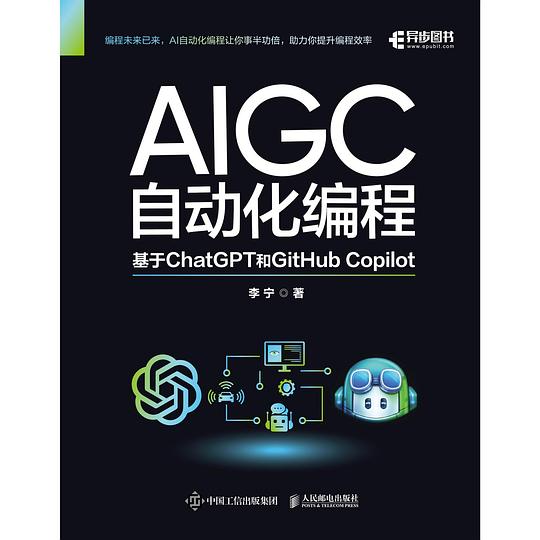
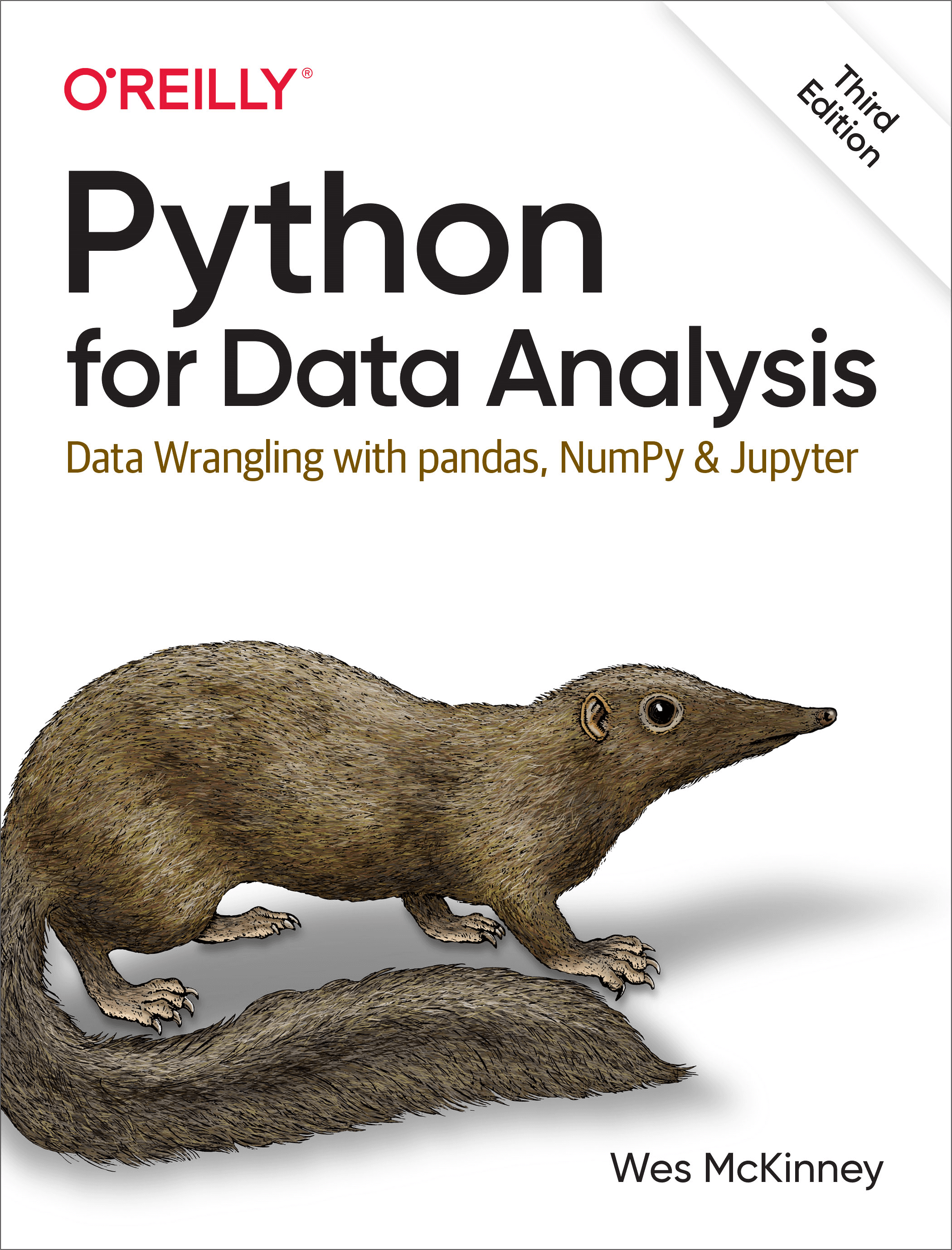
-
Pandas is designed for working with tabular or heterogeneous data. It contains data structures and data manipulation tools designed to make data cleaning and analysis fast and easy in Python.
import pandas as pd
create, check (select), modify, add, delete (创建,查看,修改,添加,删除)
>>> obj = pd.Series([4, 7, -5, 3])
>>> obj
0 4
1 7
2 -5
3 3
dtype: int64
# like dictionary
>>> obj.values
array([ 4, 7, -5, 3], dtype=int64)
# numpy, like a list
>>> obj.index # like range(4)
RangeIndex(start=0, stop=4, step=1)
Often it will be desirable to create a Series with an index identifying each data point with a label.
# 以列表创建时,index长度必须匹配
>>> obj2 = pd.Series([4, 7, -5, 3], index=['d', 'b', 'a', 'c'])
>>> obj2
d 4
b 7
a -5
c 3
dtype: int64
>>> obj2.index
>>> Index(['d', 'b', 'a', 'c'], dtype='object')
#查看单个数据
>>> obj2['a']
-5
#查看连续数据
>>> obj2['b':'c']
#选择几行查看
>>> obj2[['c', 'a', 'd']]
#修改单个数据
>>> obj2['a'] = 6
#修改连续数据
>>> obj2['b':'c'] = -5
#选择几行修改
>>> obj2[['c', 'a', 'd']] = 2
Filtering with boolean array
#根据条件筛选查看
>>> obj2[obj2 > 0]
d 2
a 2
c 2
dtype: int64
Another way to think about a Series is as a fixed-length, ordered dict, as it is a mapping of index values to data values.
#暴力修改自身index,长度必须匹配
>>> obj2.index = ['Bob', 'Steve', 'Jeff', 'Ryan']
>>> obj2
Bob 2
Steve -5
Jeff 2
Ryan 2
dtype: int64
Should you have data contained in a Python dict, you can create a Series from it by passing the dict:
#第二种创建方式,以字典创建,可以指定index,多出来的以NaN填充(conform)
>>> sdata = {'Ohio': 35000, 'Texas': 71000, 'Oregon': 16000, 'Utah': 5000}
>>> states = ['California', 'Ohio', 'Oregon', 'Texas']
>>> obj4 = pd.Series(sdata, index=states)
>>> obj4
California NaN
Ohio 35000.0
Oregon 16000.0
Texas 71000.0
dtype: float64
# 添加,改变自身
>>> obj4['NY'] = 4000
>>> obj4
California NaN
Ohio 35000.0
Oregon 16000.0
Texas 71000.0
NY 4000.0
dtype: float64
# 删除,不改变自身
>>> obj4.drop('NY')
California NaN
Ohio 35000.0
Oregon 16000.0
Texas 71000.0
dtype: float64
# del obj4['NY'] 改变自身
DataFrame
A DataFrame represents a rectangular table of data and contains an ordered collection of columns, each of which can be a different value type (numeric, string, boolean, etc.).
data = {'state': ['Ohio', 'Ohio', 'Ohio', 'Nevada', 'Nevada', 'Nevada'],
'year': [2000, 2001, 2002, 2001, 2002, 2003],
'pop': [1.5, 1.7, 3.6, 2.4, 2.9, 3.2]}
frame = pd.DataFrame(data)
>>> frame
state year pop
0 Ohio 2000 1.5
1 Ohio 2001 1.7
2 Ohio 2002 3.6
3 Nevada 2001 2.4
4 Nevada 2002 2.9
5 Nevada 2003 3.2
>>> frame.values
array([['Ohio', 2000, 1.5],
['Ohio', 2001, 1.7],
['Ohio', 2002, 3.6],
['Nevada', 2001, 2.4],
['Nevada', 2002, 2.9],
['Nevada', 2003, 3.2]],
dtype=object)
>>> frame.columns
Index(['state', 'year', 'pop'], dtype='object')
>>> frame.index
RangeIndex(start=0, stop=6, step=1)
For large DataFrames, the head method selects only the first five rows:
>>> frame.head() #.head(100)
state year pop
0 Ohio 2000 1.5
1 Ohio 2001 1.7
2 Ohio 2002 3.6
3 Nevada 2001 2.4
4 Nevada 2002 2.9
>>> pd.DataFrame(data, columns=['year', 'state', 'pop'])
year state pop
0 2000 Ohio 1.5
1 2001 Ohio 1.7
2 2002 Ohio 3.6
3 2001 Nevada 2.4
4 2002 Nevada 2.9
5 2003 Nevada 3.2
If you pass a column (not index, index must match!) that isn't contained in the dict, it will appear with missing values in the result:
# 以字典+列表创建时,可以指定columns,多出来的以NaN填充(conform)
# 以字典+列表创建时,index必须匹配
>>> frame2 = pd.DataFrame(data, columns=['year','state','pop','debt'],
....: index=['one','two','three','four','five','six'])
>>> frame2
year state pop debt
one 2000 Ohio 1.5 NaN
two 2001 Ohio 1.7 NaN
three 2002 Ohio 3.6 NaN
four 2001 Nevada 2.4 NaN
five 2002 Nevada 2.9 NaN
six 2003 Nevada 3.2 NaN
>>> frame2.columns
Index(['year', 'state', 'pop', 'debt'], dtype='object')
>>> frame2.index
Index(['one', 'two', 'three', 'four', 'five', 'six'], dtype='object')
# 暴力修改自身columns和index,长度必须匹配
# frame2.columns = [...]
# frame2.index = [...]
A column in a DataFrame can be retrieved as a Series either by dict-like notation:
#查看单列
>>> frame2['state']
one Ohio
two Ohio
three Ohio
four Nevada
five Nevada
six Nevada
Name: state, dtype: object
Rows can also be retrieved by position or name with the special loc attribute:
#查看单行
>>> frame2.loc['three']
year 2002
state Ohio
pop 3.6
debt NaN
Name: three, dtype: object
#查看连续多列
>>> frame2.loc[:,'state':'debt']
state pop debt
one Ohio 1.5 NaN
two Ohio 1.7 NaN
three Ohio 3.6 NaN
four Nevada 2.4 NaN
five Nevada 2.9 NaN
six Nevada 3.2 NaN
#查看特定几列
>>> frame2.loc[:,['state','pop']]
state pop
one Ohio 1.5
two Ohio 1.7
three Ohio 3.6
four Nevada 2.4
five Nevada 2.9
six Nevada 3.2
#查看连续多行
>>> frame2.loc['two':'four',:]
year state pop debt
two 2001 Ohio 1.7 NaN
three 2002 Ohio 3.6 NaN
four 2001 Nevada 2.4 NaN
#查看特定几行
>>> frame2.loc[['two','four'],:]
year state pop debt
two 2001 Ohio 1.7 NaN
four 2001 Nevada 2.4 NaN
#查看行列
>>> frame2.loc[['two','four'],'state']
two Ohio
four Nevada
Name: state, dtype: object
#查看连续多列
>>> frame2.iloc[:,1:3]
state pop
one Ohio 1.5
two Ohio 1.7
three Ohio 3.6
four Nevada 2.4
five Nevada 2.9
six Nevada 3.2
#查看特定几列
>>> frame2.iloc[:,[1,2]]
state pop
one Ohio 1.5
two Ohio 1.7
three Ohio 3.6
four Nevada 2.4
five Nevada 2.9
six Nevada 3.2
#查看连续多行
>>> frame2.iloc[1:4,:]
year state pop debt
two 2001 Ohio 1.7 NaN
three 2002 Ohio 3.6 NaN
four 2001 Nevada 2.4 NaN
#查看特定几行
>>> frame2.iloc[[1,3],:]
year state pop debt
two 2001 Ohio 1.7 NaN
four 2001 Nevada 2.4 NaN
#查看行列
>>> frame2.iloc[[1,3],1:3]
state pop
two Ohio 1.7
four Nevada 2.4
Modify by assignment.
>>> frame2['debt'] = 16.5
>>> frame2
year state pop debt
one 2000 Ohio 1.5 16.5
two 2001 Ohio 1.7 16.5
three 2002 Ohio 3.6 16.5
four 2001 Nevada 2.4 16.5
five 2002 Nevada 2.9 16.5
six 2003 Nevada 3.2 16.5
>>> frame2['debt'] = range(6)
>>> frame2
year state pop debt
one 2000 Ohio 1.5 0
two 2001 Ohio 1.7 1
three 2002 Ohio 3.6 2
four 2001 Nevada 2.4 3
five 2002 Nevada 2.9 4
six 2003 Nevada 3.2 5
>>> f = frame2.copy()
>>> f.loc['one']=6
>>> f
year state pop debt
one 6 6 6.0 6
two 2001 Ohio 1.7 1
three 2002 Ohio 3.6 2
four 2001 Nevada 2.4 3
five 2002 Nevada 2.9 4
six 2003 Nevada 3.2 5
>>> f.loc['one']=range(4)
>>> f
year state pop debt
one 0 1 2.0 3
two 2001 Ohio 1.7 1
three 2002 Ohio 3.6 2
four 2001 Nevada 2.4 3
five 2002 Nevada 2.9 4
six 2003 Nevada 3.2 5
When you are assigning lists or arrays to a column, the value's length must match the length of the DataFrame. If you assign a Series, its labels will be realigned exactly to the DataFrame's index, inserting missing values in any holes:
>>> val = pd.Series([-1.2, -1.5, -1.7], index=['two', 'four', 'five'])
>>> frame2['debt'] = val
>>> frame2
year state pop debt
one 2000 Ohio 1.5 NaN
two 2001 Ohio 1.7 -1.2
three 2002 Ohio 3.6 NaN
four 2001 Nevada 2.4 -1.5
five 2002 Nevada 2.9 -1.7
six 2003 Nevada 3.2 NaN
#添加列
>>> frame2['eastern'] = (frame2.state == 'Ohio')
>>> frame2
year state pop debt eastern
one 2000 Ohio 1.5 NaN True
two 2001 Ohio 1.7 -1.2 True
three 2002 Ohio 3.6 NaN True
four 2001 Nevada 2.4 -1.5 False
five 2002 Nevada 2.9 -1.7 False
six 2003 Nevada 3.2 NaN False
#添加单行,must match, otherwise error!
>>> frame2.loc['seven']=[2004, 'Nevada', 3.7, -2,False]
>>> frame2
year state pop debt eastern
one 2000 Ohio 1.5 NaN True
two 2001 Ohio 1.7 -1.2 True
three 2002 Ohio 3.6 NaN True
four 2001 Nevada 2.4 -1.5 False
five 2002 Nevada 2.9 -1.7 False
six 2003 Nevada 3.2 NaN False
seven 2004 Nevada 3.7 -2.0 False
# 添加多行会用到 concat()
#删除单列 (不会改变原来的表格,要赋值创建新表格)
>>> frame2.drop('eastern',axis=1)
#删除多列
>>> frame2.drop(['year','state'], axis=1)
>>> frame2.drop(frame2.columns[[0,3]], axis=1)
#删除单行
>>> frame2.drop('one',axis=0)
#删除多行
>>> frame2.drop(['one','two'], axis=0)
>>> frame2.drop(frame2.index[[0,3]], axis=0)
9.2 Pandas (2)
Forming, Reindex, Arithmetics
Another way of forming a dataframe
>>> pop = {'Nevada': {2001: 2.4, 2002: 2.9},
....: 'Ohio': {2000: 1.5, 2001: 1.7, 2002: 3.6}}
>>> frame3 = pd.DataFrame(pop)
>>> frame3
Nevada Ohio
2001 2.4 1.7
2002 2.9 3.6
2000 NaN 1.5
The keys in the inner dicts are combined and sorted to form the index in the result. This isn't true if an explicit index is specified:
#以字典+字典创建时,可以指定index,多出来的以NaN填充(conform)
#以字典+字典创建时,可以指定columns,多出来的以NaN填充(conform)
>>> pd.DataFrame(pop, index=[2001, 2002, 2003])
Nevada Ohio
2001 2.4 1.7
2002 2.9 3.6
2003 NaN NaN
>>> frame3.index.name = 'year'
>>> frame3.columns.name = 'state'
>>> frame3
state Nevada Ohio
year
2001 2.4 1.7
2002 2.9 3.6
2003 NaN NaN
Reindexing (conform)
>>> frame4 = frame3.reindex([2001,2003,2005],fill_value=0)
>>> frame4
state Nevada Ohio
year
2001 2.4 1.7
2003 NaN NaN
2005 0.0 0.0
>>> frame4.reindex(range(2000,2005), method="ffill")
state Nevada Ohio
year
2000 NaN NaN
2001 2.4 1.7
2002 2.4 1.7
2003 NaN NaN
2004 NaN NaN
>>> frame5 = frame4.reindex(columns=['Nevada', 'Washington'])
>>> frame5
state Nevada Washington
year
2001 2.4 NaN
2003 NaN NaN
2005 0.0 NaN
Summary
创建
- Series
- 以列表创建,index (match)
- 以字典创建,index (conform)
- DataFrame
- 以字典+列表创建,columns (conform), index (match)
- 以字典+字典创建,columns, index (conform)
修改行和列的编号
- df.index = [...] 暴力修改 (match)
- df.columns = [...] 暴力修改 (match)
- .reindex([...]) 指定index (conform)
- .reindex(columns=[...]) 指定columns (conform)
Operations between Series
>>> obj3
Ohio 35000
Texas 71000
Oregon 16000
Utah 5000
dtype: int64
>>> obj4
California NaN
Ohio 35000.0
Oregon 16000.0
Texas 71000.0
dtype: float64
>>> obj3.add(obj4) # obj3 + obj4
California NaN
Ohio 70000.0
Oregon 32000.0
Texas 142000.0
Utah NaN
dtype: float64
# add, radd (+), sub, rsub (-)
# div, rdiv (/), floordiv, rfloordiv (//)
# mul, rmul (*), pow, rpow (**)
>>> obj3.add(obj4,fill_value=0)
California NaN
Ohio 70000.0
Oregon 32000.0
Texas 142000.0
Utah 5000.0
dtype: float64
# fill_value is for missing items
# not for missing data!
Operations between DataFrames
>>> frame3
Nevada Ohio
2001 2.4 1.7
2002 2.9 3.6
2000 NaN 1.5
>>> frame4
Nevada Ohio
2001 2.4 1.7
2003 0.0 0.0
2005 0.0 0.0
>>> frame3 + frame4
Nevada Ohio
2000 NaN NaN
2001 4.8 3.4
2002 NaN NaN
2003 NaN NaN
2005 NaN NaN
>>> frame3.add(frame4,fill_value=0)
Nevada Ohio
2000 NaN 1.5
2001 4.8 3.4
2002 2.9 3.6
2003 0.0 0.0
2005 0.0 0.0
Operations between DataFrame and Series
>>> frame6 = pd.DataFrame([[2.4,1.7],[2.9,3.6],[2.1,2.5]],
...: columns = ['Nevada', 'Ohio'], index = [2001,2002,2003])
>>> frame6
Nevada Ohio
2001 2.4 1.7
2002 2.9 3.6
2003 2.1 2.5
>>> series_row = frame6.iloc[0]
>>> series_row
Nevada 2.4
Ohio 1.7
Name: 2001, dtype: float64
>>> frame6 - series_row
Nevada Ohio
2001 0.0 0.0
2002 0.5 1.9
2003 -0.3 0.8
>>> series_col = frame6['Ohio']
>>> series_col
2001 1.7
2002 3.6
2003 2.5
Name: Ohio, dtype: float64
>>> frame6.sub(series_col, axis=0)
# arithmetic methods, axis=0 match index
Nevada Ohio
2001 0.7 0.0
2002 -0.7 0.0
2003 -0.4 0.0
Summary
- Pandas
- Reading: Python for Data Analysis, Chapter 5