Python Programming
Lecture 1 Introduction
1.1 Course Intro
- This is a basic course for Python programming.
- “Life is short, you need Python.”
by Bruce Eckel, ANSI C++ Comitee member

- 什么是计算机“语言”?
- 什么是编程?为什么要编程?
- 为什么要数据分析?来源,精细化
- 有很多程序设计语言(比如C,Java,VB等等),为什么要学Python?
- 原因一:高级 (简单)
- 原因二:普及,社区内容丰富
- 原因三:强大,扩展性强
- 关于AI编程(比如,Chatgpt,Copilot,Claude code等)
- 很好的编程辅助工具
- 现阶段依然有一些局限(有幻觉)
- 不建议在初学编程阶段过度依赖
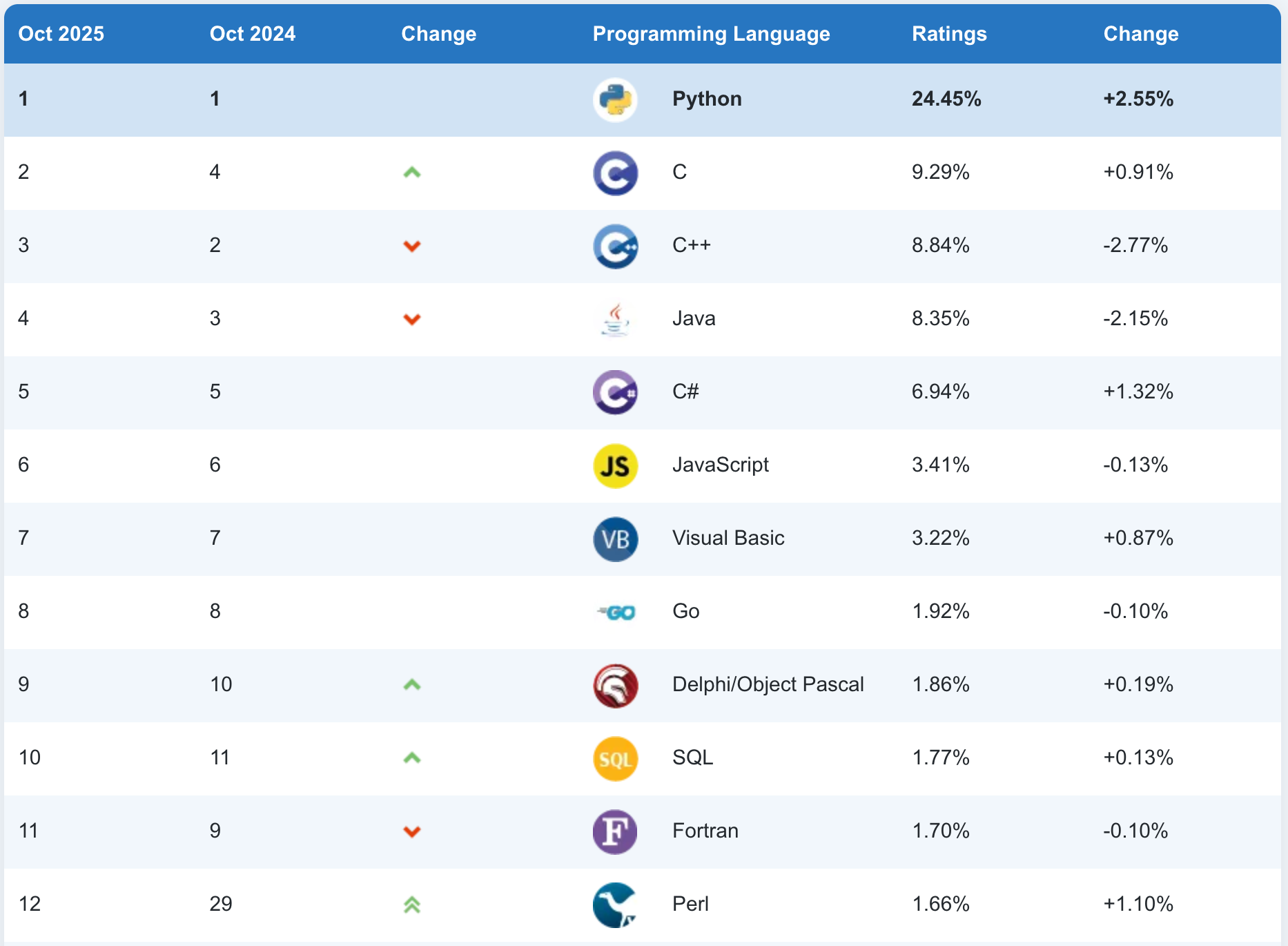
课程要求
- 一共三次作业(10%*3=30%)仅提交
- 案例设计 (60%)
- 出勤率 (10%)
- 答疑方式:by email or appointment
- 联系方式
- 邮箱: wang.lu@mail.shufe.edu.cn
- 办公室:武东路校区商学院楼412室
- 助教联系方式
- 熊万 xiongwan@163.sufe.edu.cn
这门课主要涉及4个板块:基本语法,数据整理与可视化,办公自动化,爬虫基础
主要教材
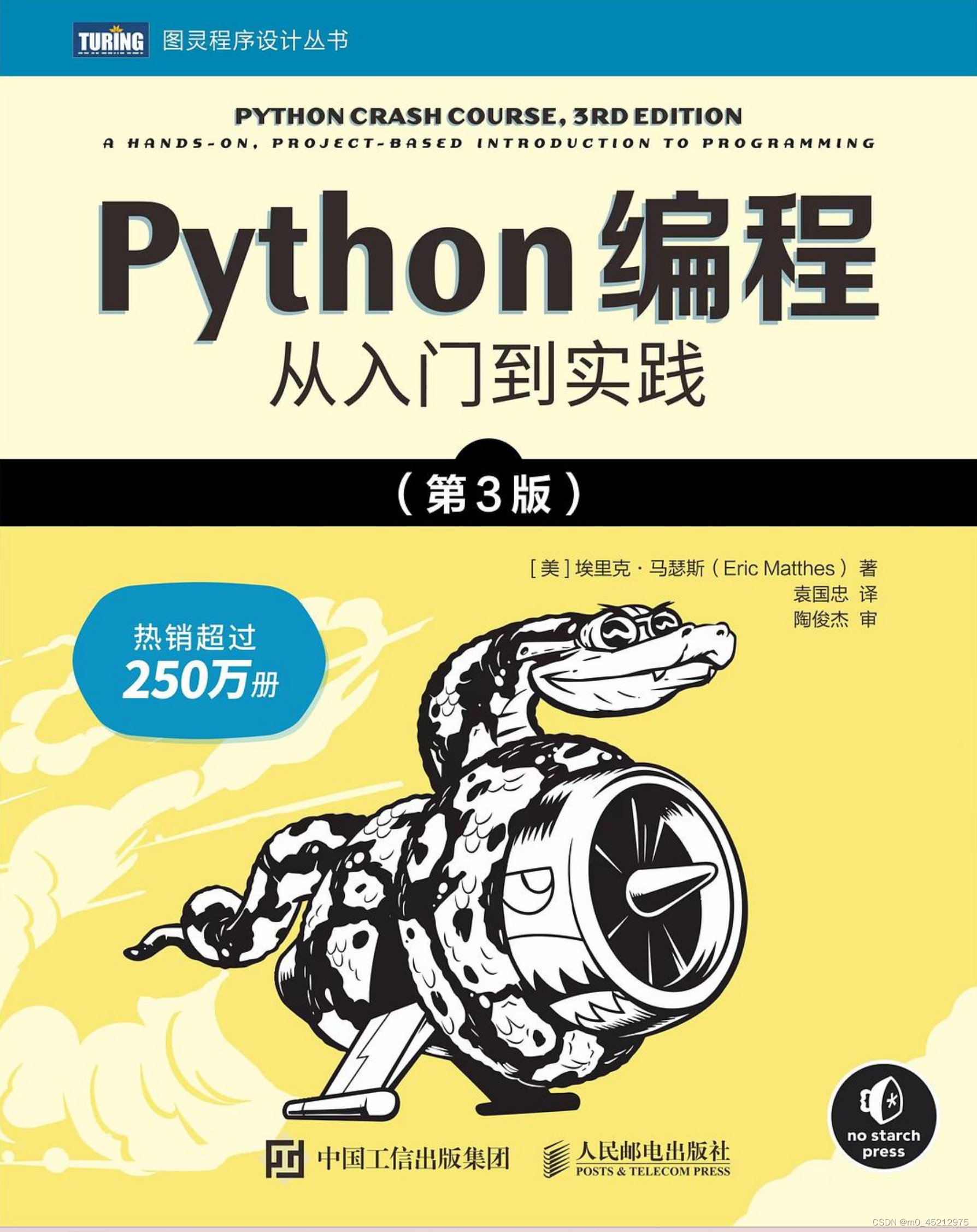
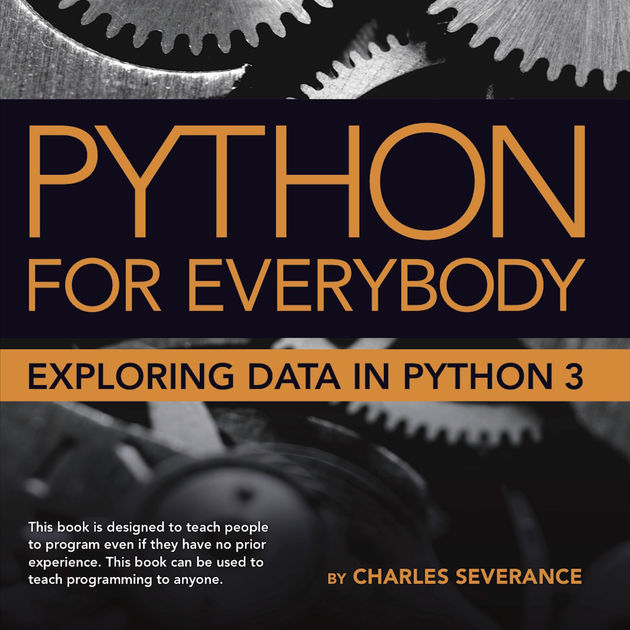
参考教材
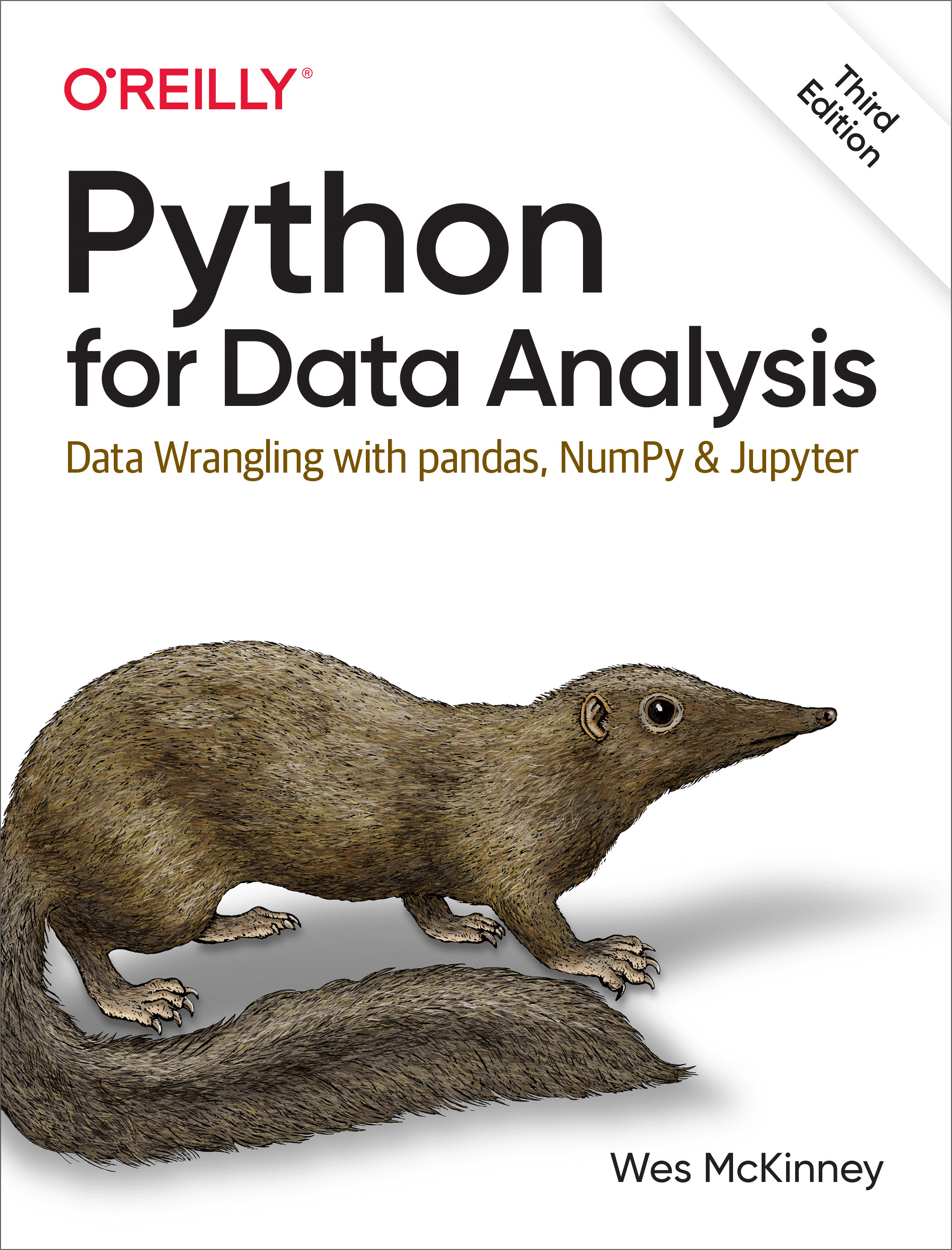
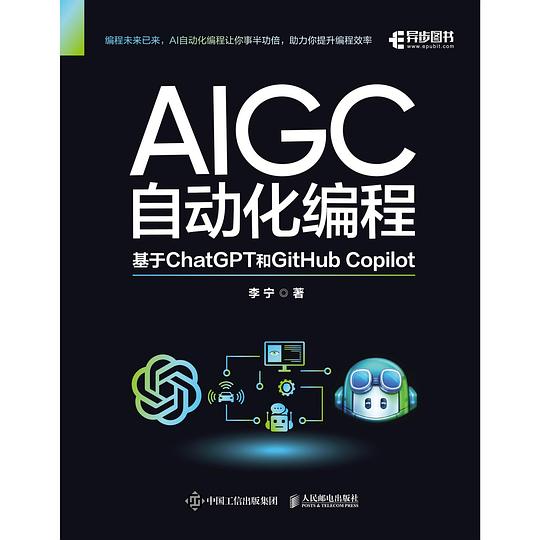
- 课件从哪里获取?
- 在上财教学网Canvas系统上下载
- 或者我的网站:wangwanglulu.com(获取pdf,可直接按E,然后打印-另存为pdf)
- 作业如何提交?
- 作业为编程题,以电子版的方式提交
- 作业的时限为一周
- 提交到上财教学网Canvas系统
- 其他
- 除课件外,我的网站上有与每次课相关的资料和课外阅读
- 主要教材的代码下载与使用
- 原始课件为reveal.js格式,如何使用?
1.2 Python Intro
- Python的简史,特色和安装
Python历史
Python的创始人为吉多·范罗苏姆(Guido van Rossum)。1989年的圣诞节期间,吉多·范罗苏姆为了在阿姆斯特丹打发时间,决心开发一个新的脚本解释程序,作为ABC语言的一种继承。之所以选中Python作为程序的名字,是因为他是BBC电视剧——蒙提·派森的飞行马戏团(Monty Python's Flying Circus)的爱好者。
Python的特色
Python的设计哲学是“优雅”,“明确”,“简单”。Python开发者的哲学是“用一种方法,最好是只有一种方法来做一件事”。
——出自Wikipedia的Python
Python的安装
- 请使用Python 3.x (很多老教材是2.x版本)
- Anaconda,两种模式
- 实际演示:第一个Python程序
print("Hello, world!") - 第二个Python程序
import antigravity - 第三个Python程序
import this
程序设计的一些准则
- 怎么把Python学好?
- 初学者要勤写注释(什么是注释?语音输入)
- 遇到困难,勤查资料寻找办法解决问题(CSDN, stack overflow)
- 搞清楚需求,解决问题最重要
- 尽量写容易看明白的代码,尽量写少的代码
- 不要复制粘贴,一个字一个字的敲
- 不用太在意速度,不要高估自己写的代码
1.3 Values(值)
Three types of values
- Integer (整数)
- e.g., $1,2,15,-10$
- Float (浮点数)
- numbers with decimal point, e.g., $1.2, -3.8$.
- for large or small numbers,
- $5.91\times10^{10}=5.91e10$, $0.00233=2.33e-3$.
- String (字符串)
- e.g., 'happy'
Python can tell you what type a value has.
>>> means what you input in the IPython console. The first column below is the line number.
>>> type(4)
int
>>> type('Hello, World!')
str
>>> type(3.2)
float
>>> type('17')
str
>>> type('3.2')
str
Escape string(转义符)
>>> print('happy')
happy
If we want to print the single quotation marks?
>>> print("'happy'")
'happy'
If we want to print the double quotation marks?
>>> print('\"happy\"')
"happy"
If we want to print the slash?
>>> print('\\happy\\')
\happy\
If we want to print the double slashes?
>>> print(r'\\happy\\')
\\happy\\
Line break
>>> print('I\'m learning\nPython.')
I'm learning
Python.
Tab
>>> print('I\'m learning\tPython.')
I'm learning Python.
>>> print('\\\n\\')
>>> print('\\\t\\')
>>> print(r'\\\t\\')
1.4 Variables(变量)
-
A variable is a name that refers to a value.
-
An assignment(赋值)statement creates new variables and gives them values.
-
To display the value of a variable, you can use a print statement.
-
The type of a variable is the type of the value it refers to.
>>> message = 'something'
>>> n = 17
>>> pi = 3.1415926535897931
>>> print(n)
17
>>> print(pi)
3.141592653589793
>>> type(message)
str
>>> type(n)
int
>>> type(pi)
float
-
Note that $=$ means "assignment", not equation.
-
We can assign the value of a variable to another variable.
>>> x = 15
>>> x = x + 10
>>> a = 'ABC'
>>> b = a
>>> print(b)
ABC
Variable name
- Variable names can be arbitrarily long. They are case sensitive.
- You cannot start with a number.
- It is common to use underscore character $\_$.
- Spaces are not allowed in variable names, but underscores can be used to separate words in variable names.
- Illegal name
>>> 76trombones = 'big parade'
SyntaxError: invalid syntax
>>> more@ = 1000000
SyntaxError: invalid syntax
>>> class = 'Advanced Theory'
SyntaxError: invalid syntax
Keywords
- You cannot use the following keyword as variable names since they have been reserved by Python to recognize the structure of the program.
and del from None True
as elif global nonlocal try
assert else if not while
break except import or with
class False in pass yield
continue finally is raise
def for lambda return
You would be better to use recognizable names. Check the following names.
>>> a = 35.0
>>> b = 12.50
>>> c = a * b
>>> print(c)
>>> hours = 35.0
>>> rate = 12.50
>>> pay = hours * rate
>>> print(pay)
>>> x1q3z9ahd = 35.0
>>> x1q3z9afd = 12.50
>>> x1q3p9afd = x1q3z9ahd * x1q3z9afd
>>> print(x1q3p9afd)
Which ones are better?
1.5 Operators, input and output(运算符,输入和输出)
Operators
-
$+,-,*,/,**$(exponentiation), %, //
-
Order of operations
>>> minute=50
>>> minute/20
2.5 # float
>>> minute=50
>>> minute//20
2 # floored integer
>>> minute=50
>>> minute%20
10 # remainder. useful!
>>> student_number=2017003425
>>> student_number//1000000
2017
>>> student_number%10000
3425
-
String operations
>>> first=10
>>> second=15
>>> print(first+second)
25
>>> first='100'
>>> second='150'
>>> print(first + second)
100150
Input and Output
-
input() and print()
-
You can pass a string to input to be displayed to the user before pausing for input
- Note: By using input(), the type of what the user inputs is always string!
>>> x = input()
Some silly stuff
>>> print(x)
Some silly stuff
>>> name = input('What is your name?\n')
What is your name?
Chuck # This is what you input
>>> print(name)
Chuck # The type is string.
-
If you expect the user to type an integer, you can try to convert the return value to integer using the int() function
-
It may cause error, if the value cannot be converted.
>>> prompt = 'What is the speed?\n'
>>> speed = input(prompt)
What is the speed?
17
>>> int(speed)
# or float(speed)
17
>>> int(speed) + 5
22
>>> speed = input(prompt)
What is the speed?
I do not know. #This is what you input.
>>> int(speed)
ValueError: invalid literal for int() with base 10:
-
To write or display long program, Editor will be used. Green box shows the output of a sequence of code. Red box shows the error message. Basically, the Editor is the same with IPython console.
>>> age = 23
>>> message = "Happy " + age + "rd Birthday!"
Traceback (most recent call last):
File "birthday.py", line 2, in <module>
message = "Happy " + age + "rd Birthday!"
TypeError: Can't convert 'int' object to str implicitly
>>> age = 23
>>> message = "Happy " + str(age) + "rd Birthday!"
>>> print(message)
Happy 23rd Birthday!
Summary
- Course intro
- Python intro
- Tips for programming
- Values, variables, operators, input and output
- Reading: Python for everybody Chapter 2